How to: Connect Expedia and Smoobu easily
In order to connect Smoobu to Expedia not many steps have to be taken. It is very easily done. Once you have the connection set up you can manage your bookings, prices, min. stay from within Smoobu and never have to worry about double bookings.
Activate Expedia interface
Log into your Expediapartnercentral account
Go to Rooms and Rates - Expedia Connectivity Settings
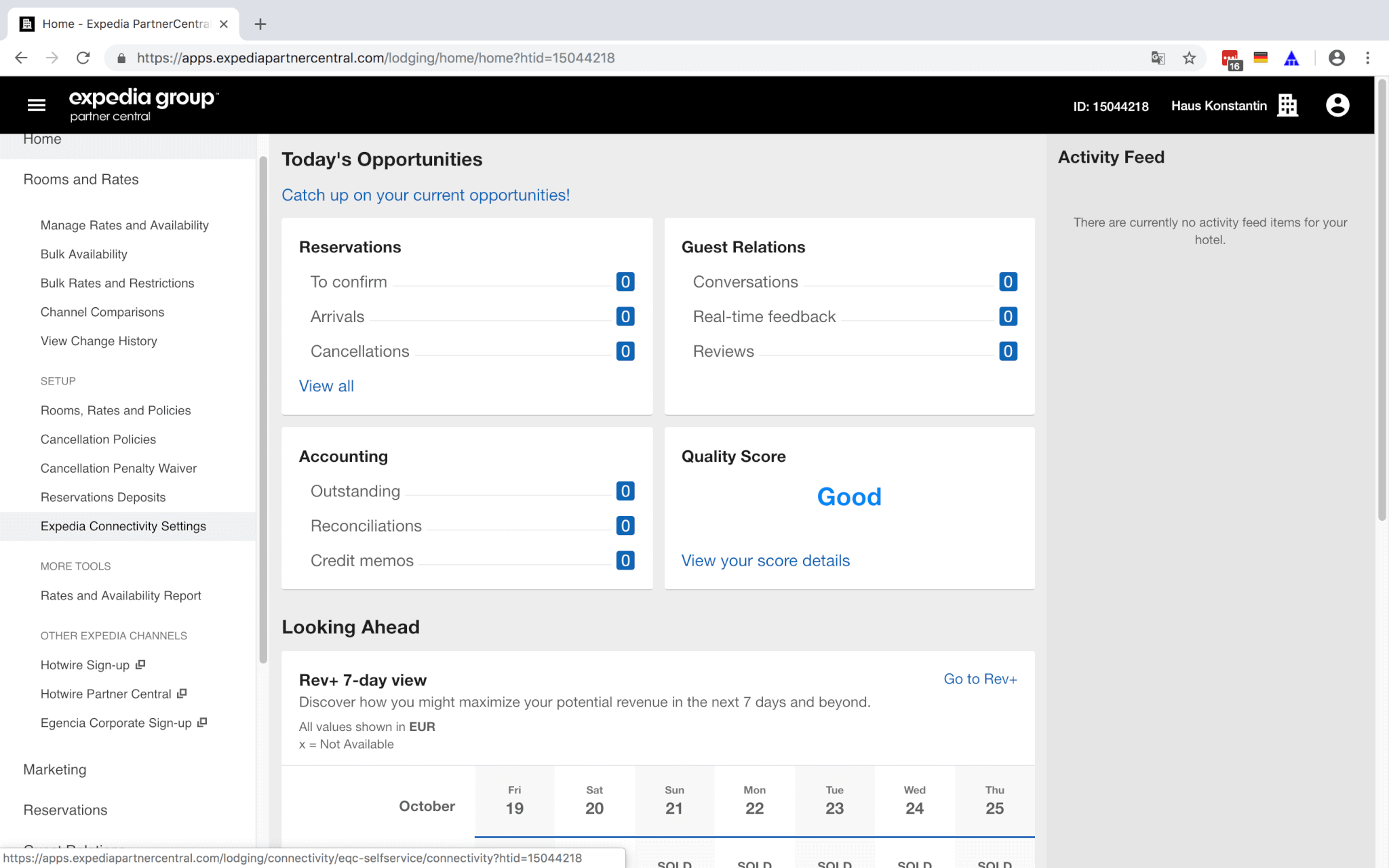
In case your listing is new on Expedia it is helpful to set all availabilities to 1 before connecting to Smoobu
Now activate as well "Rates and Availability" as "Receiving reservations". You are done on Expedia.
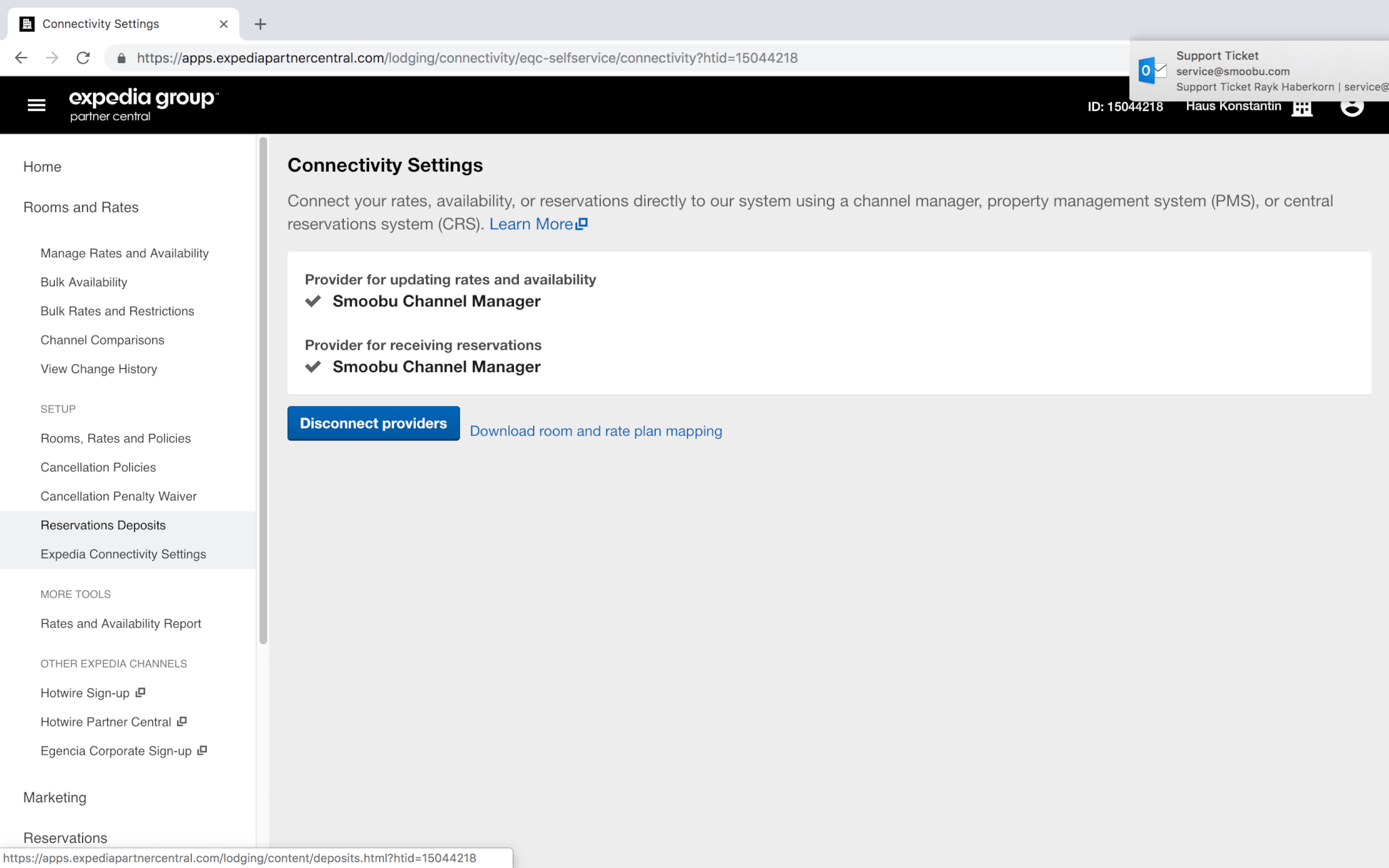
Connect Smoobu to Expedia
Go to your Smoobu cockpit
Click on settings and then on booking portals
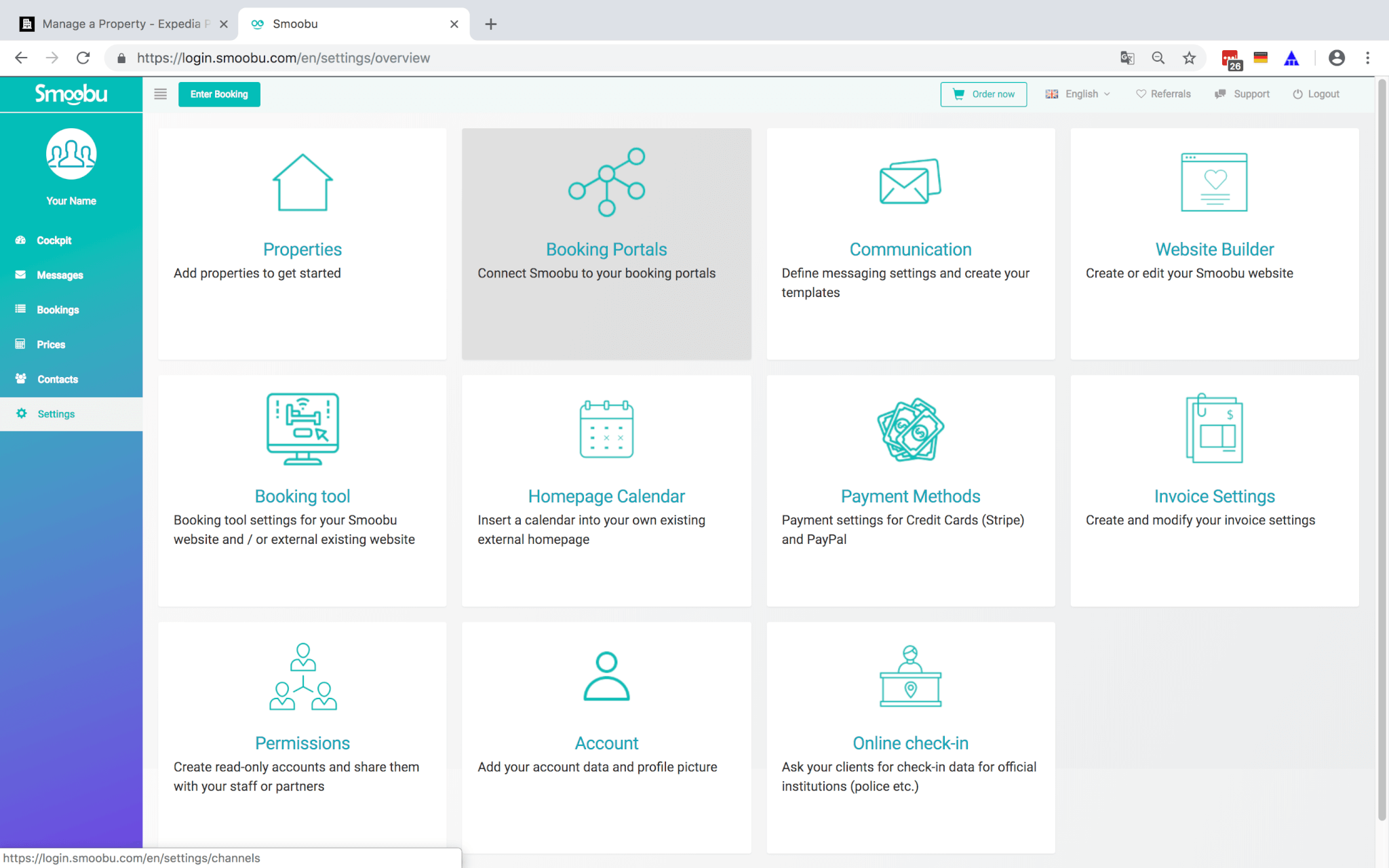
Select Expedia as Portal and click on "Connect Portal"
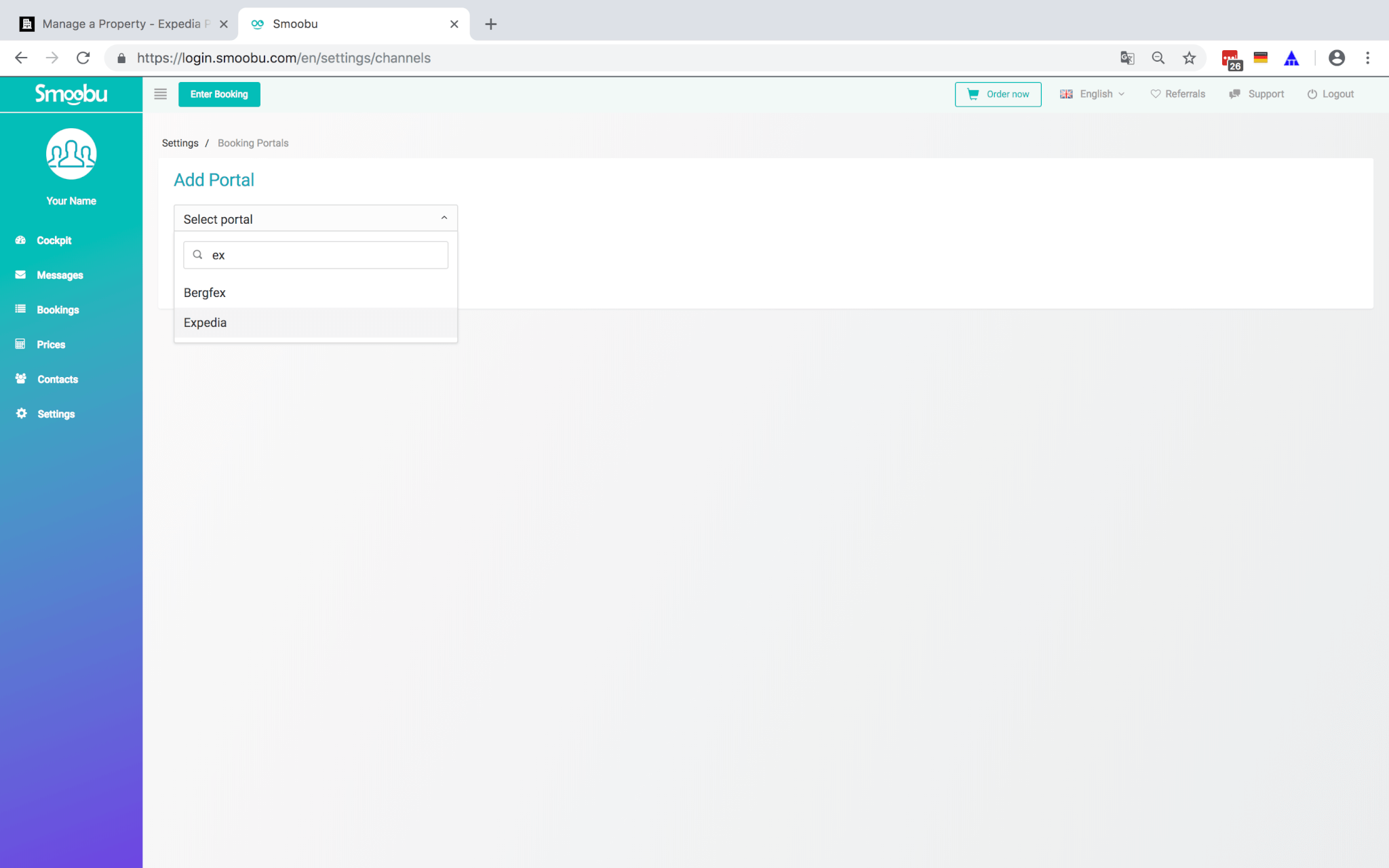
Add you Expedia Hotel ID. If you have multiple IDs, please add them all. You may click on enter or tab after entering one Expedia Hotel ID.
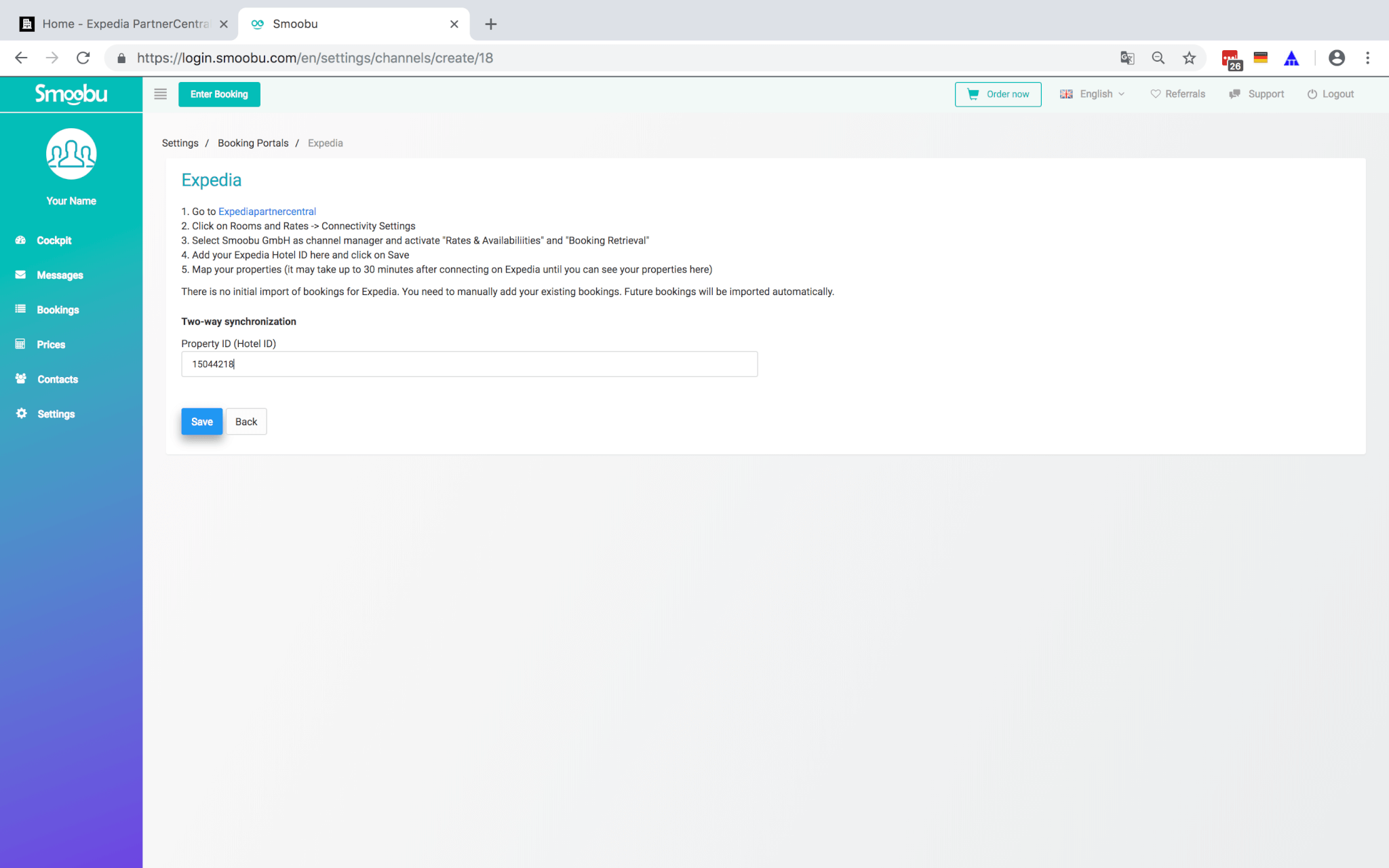
Now you need to map the properties. Click on please select and choose the correct Room ID. It may take +30 minutes until we have access to Expedia properties and may have to wait until you can do the mapping. Check with "reload" button. Follow on for all your units and click on save. You have connected Smoobu to Expedia successfully
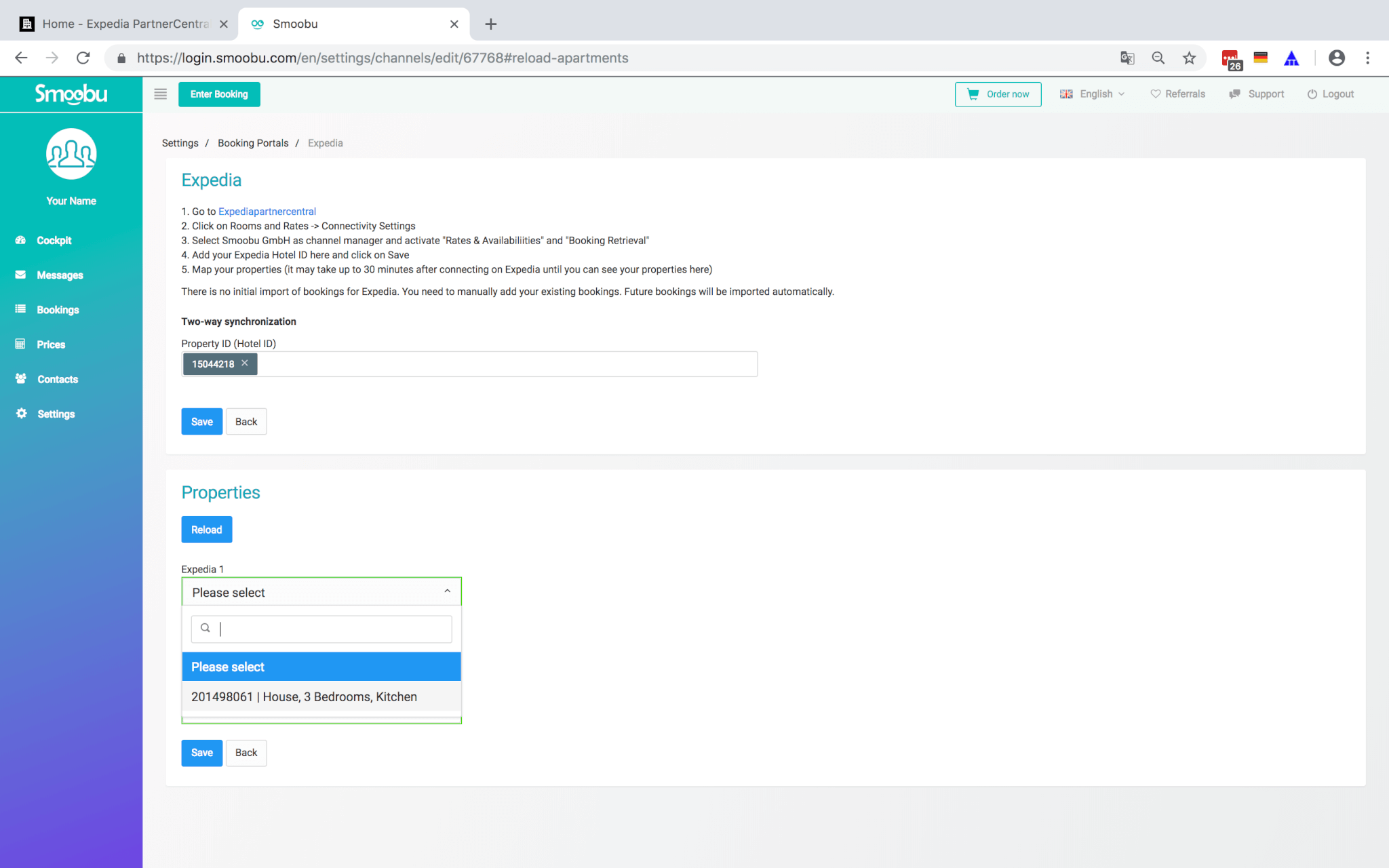
You may now change your prices and min. stay as well. If you already have those set in Expedia this is optional.
Find out more about Smoobu Channel Manager
If you are still experiencing issues connecting Smoobu to Expedia we are more than happy to answer your questions. Contact us via mail or speak to one of our agents +441157070245
Leave a comment