
Automate Payment Collection with ChargeAutomation and Smoobu
Announcing a new integration with ChargeAutomation
ChargeAutomation is a vacation rental automation software and the leading tool amongst payments collection and digital guest experience.
The ChargeAutomation x Smoobu integration will make your vacation rental operations much smoother. It will help you automate payment collection of your reservations, security deposits, refunds, fees etc. This integration will especially enhance direct bookings via your Smoobu's website for vacations rentals or via Smoobu's booking engine for vacations rentals. All without compromising on security and privacy.
When you connect both Smoobu and ChargeAutomation accounts, booking data will sync automatically, letting ChargeAutomation send payment links to your guests on your behalf when there are outstanding or recurring payments to settle.
8 reasons why you should use ChargeAutomation
- Automate your payments collection - reservations, deposits, fees etc.
- Pre-authorise security deposit - partial or full amount.
- Credit card validation and authorisation - fixed or a percentage amount.
- Automate refunds - based on any cancellation and refund policy.
- Upsell any thing during pre-arrival - breakfast, tours, activities etc.
- Create payment links - charge anything out of the box.
- Choose between 120 payment gateways -Stripe,PayPal, MasterCard etc.
- Zero fraud guarantee - they cover 100% of fraudulent chargebacks.
Also worth to note here, Charge Automation is a Stripe verified partner and PCI DDS (Payment Card Industry Data Security Standard) compliant.
How much does ChargeAutomation cost?
This is the best part. With ChargeAutomation, you only pay per successful transaction. 0.15% + 25¢ gateway fee and that's it. Their business model is extremely fair and therefore scalable for any amount of transactions. Give it a try, first 14 days are free.
Setting up your Smoobu x ChargeAutomation integration
- Signup for their 14-day trial at chargeautomation.com
- Choose the payments gateway you want to use and continue or click skip.
- Choose Smoobu and add your API key from Smoobu > Settings > For Developers.
- Copy ChargeAutomation's webhook URL (below) and paste it on Smoobu > Settings > For Developers.
- Click save on both Smoobu and ChargeAutomation.
ChargeAutomation webhook URL:
https://app.chargeautomation.com/api/smoobu/booking
Full instructions (with screenshots) can also be found here: https://app.chargeautomation.com/pmsintegration/instructions/smoobu#step-D
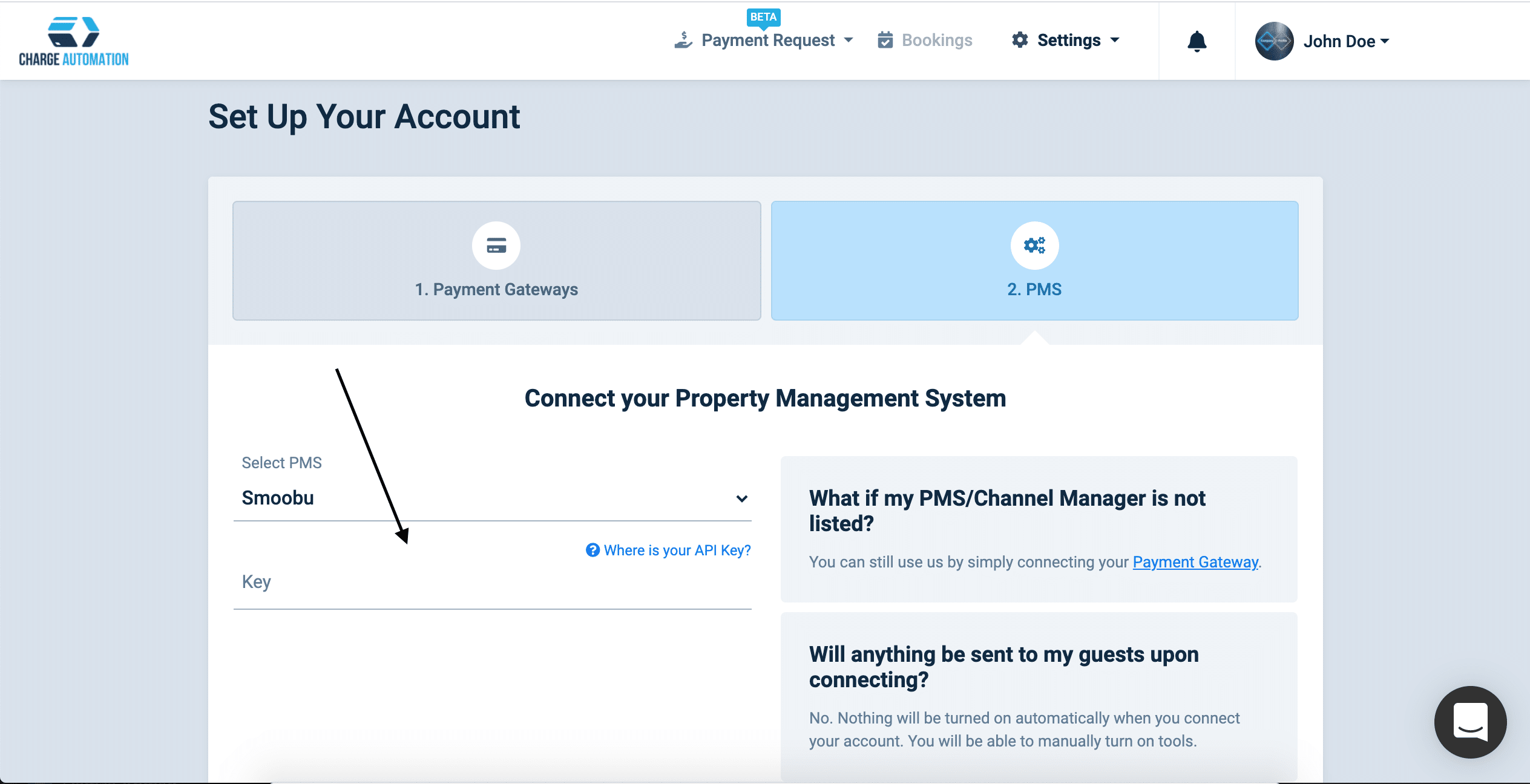
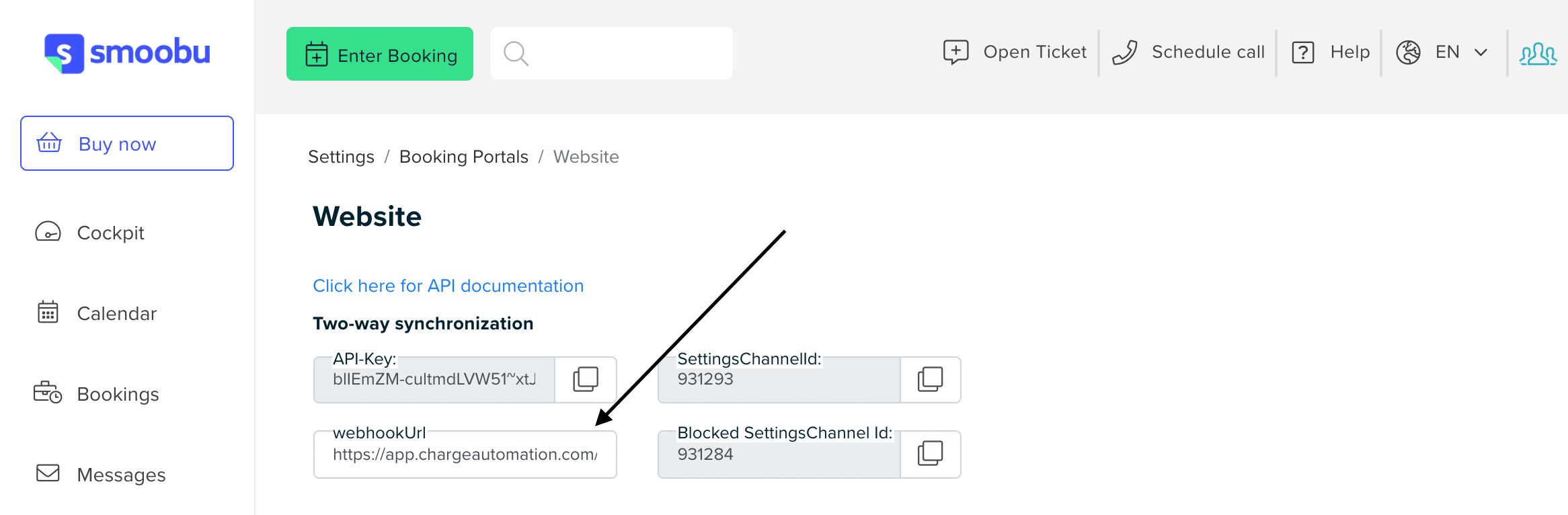
That’s it! Booking details will now be automatically synced. If you have any questions about ChargeAutomation, reach out to their team via this email: [email protected]
Watch here the free webinar
Check out other Smoobu integrations that can save you hours of work and eventually make your business more profitable here.
Leave a comment