What to do if you have a property with availability greater than 1 on Booking.com or Expedia?
Smoobu works with different types of structures, so you may have to make some adjustments in the portals to connect. Don't worry! It is something easy and quick to solve.
You know what I'm talking about if while trying to connect the Booking.com or Expedia portals and mapping your properties, you have seen this warning: "You have at least one property with an availability greater than 1"
This means means that you have more than one unit available within the same listing (Room ID).
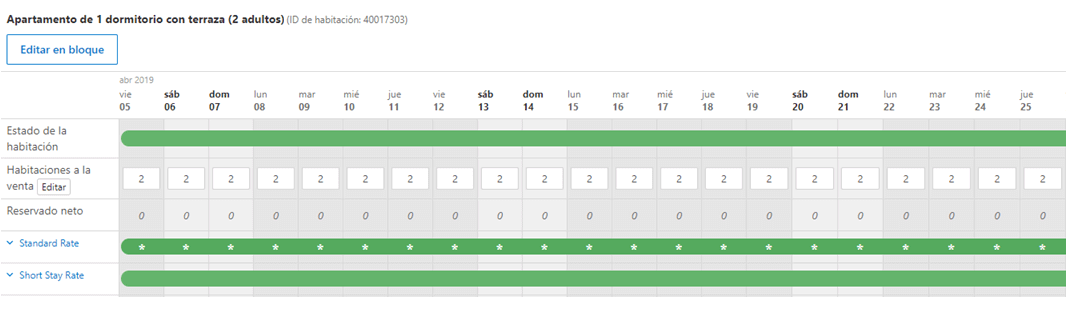
To work with Smoobu, each available unit must have its own Room ID inside Booking or Expedia. That is to say, you should to have as many Room IDs in Booking or Expedia as actual bookable units you have for sale.
Let's give an example:
If within your property (PropertyID) you have two rooms available, you must have two different RoomIDs, even if it is the same type of room. The structure would be something like this:
Property ID
Room ID1
Room ID2
Visually, it would be:
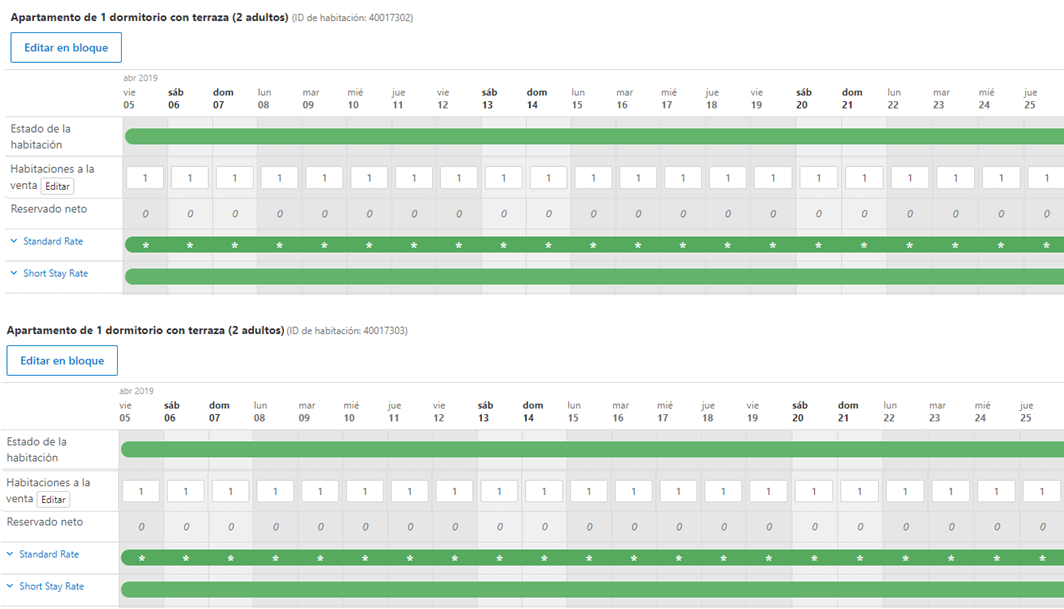
This applies to both Booking.com and Expedia.
You just need to call Booking or Expedia and they will split the listings for you and automatically assign the new codes you need. They do it for all our clients and it takes only 1 minute.
After this, you will be able to easily complete the mapping in Smoobu for each of your bookable units as we indicated in the following video.
If prior to the connection with Smoobu you had more than one reservation for the same date, enter them as direct bookings in the Smoobu calendar or write us an email and we will help you.
Read here how to enter bookings and blocked periods in Smoobu.
Leave a comment