
Smoobu webinar - How to optimize your Booking.com listings
With 4.5 billion guest arrivals since 2010 and 29 million listings worldwide, Booking.com is one of the most important platforms for every vacation rental host who wants to grow their business.
However, simply listing accommodation on the platform won’t ensure potential guests find it and book it. Our latest Smoobu webinar, run in collaboration with experts from Booking.com, focused on how you can optimize your listings, expand search visibility, and get the most out of the platform.
Here’s a quick recap!
Smoobu Webinar: How to get the best out of your Booking.com listings
On September 10, we ran our “How to get the best out of your Booking.com listings with Smoobu” webinar. The main goal was to provide valuable insights and advice to both short-term rental managers promoting their properties on Booking.com and those wondering whether it is worth setting one up.
The full recording of the webinar (in English) is available here.
For all those who were unable to attend, here is a recap of the main tips that our Premier Connectivity Partner Booking.com shared with us.
Customer journey: 3 essential stages
On Booking.com's online accommodation reservation platform, the customer journey is divided into 3 stages:
- Search results
- Page views
- Conversion & Cancellations
These steps are both important and related. You must understand the needs of your guests at each stage to ensure your property listings are optimized. At Smoobu, we often stress the importance of defining and analyzing your target audiences. Doing so will help you deliver a high-quality offer tailored to their needs.
For instance, if your area is popular for family vacations, use photos that these guests would find attractive. A tranquil and rustic cabin in the woods may appeal to some, but not to this target audience.
To learn more: check out our comprehensive guide “12 Target Audiences to Maximize Your Occupancy Rate”.
1. Search result
A traveler's journey on Booking.com begins with finding their ideal accommodation.
As a short-term rental owner, you may wonder, ‘How can I make sure guests find my accommodation? What filters could my guests use when searching for accommodation? Is my minimum length of stay policy restrictive? Am I offering a competitive price? What should I do about discounts and cancellation policies?’
Increasing your online visibility is crucial. The higher up your property is displayed in search results, the better chance you have of being noticed by your potential guests.
2. Page views
Congrats, you made it to stage two, the traveler is looking at your listing preview. Here they’ll see all the most important information:
- Name of the property
- Main photo
- Brief description
- Price and any potential discounts
- Guest rating score and total reviews
- Cancellation policy
How do you ensure that what they see will convince them to click and book your property?
3. Conversion & Cancellations
Most travelers browse several accommodation options before making a final decision. During this final stage on Booking.com, you must ensure potential guests can easily finalize their bookings. Also, it's important that your listing is set up to minimize cancellations.
How to optimize your listings: Tips from Booking.com experts
The diligent experts at Booking.com have reviewed, analyzed, and compiled some of the improvements you can make to optimize your offering and attract more guests.
Frequently update and monitor your availability
Availability plays the most crucial role in the first phase of the user journey: search results. So, be sure to:
- Upload your availability for all property types (units and subunits) to maximize search visibility.
- Do this at least one year in advance to reach a wider audience, even if 35% of bookings happen between 2 to 7 days before arrival.
- Adapt your restrictions based on events in your area. Don't require a 5-day minimum stay if there's a major event happening over the weekend.
- Regularly monitor and adjust your settings.
These tips will help you ensure steady bookings throughout the year, whether from early planners or last-minute guests.
Optimize your photos and description
So how can you make a great first impression?
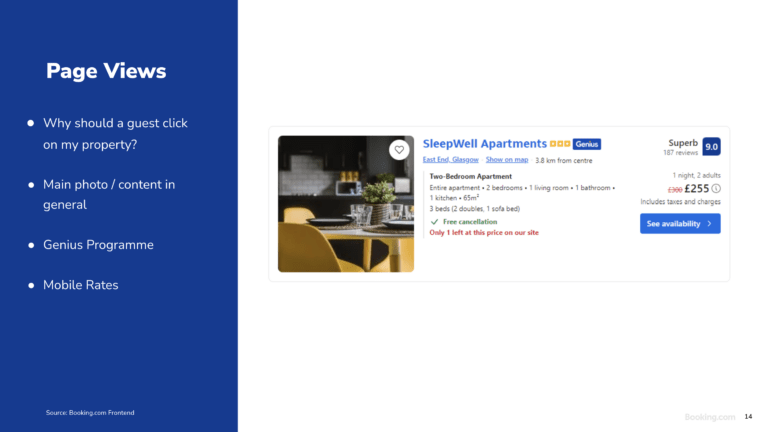
- Select an attractive main photo that will appeal to your target audience.
- Highlight your property’s unique selling points in your name and listing details.
- Write a property description that resonates with your target audience. Showcase a photo of a workspace and write that you have Wi-Fi in the description if your accommodation is available to digital nomads.
- Match your content and your photos to the season. If your first photo shows the property from the outside very few users will choose to book a cabin surrounded by snow for a summer hiking vacation in the mountains.
- Describe your offer in detail and set clear expectations so you can minimize reasons to leave negative reviews. Ideally, potential guests won't have to write to ask you questions or find out if you have the amenities you have.
- Make sure to have both flexible cancellation policies and non-refundable ones. This way, you will attract a wider audience.
- Improve your guest reviews. After a positive stay, ask your guests to leave you a review.
- Consider promotional strategies, as they play a significant role in attracting attention and gaining online traffic.
Take advantage of the Genius loyalty program
Genius loyalty program is one of the best promotional strategies to boost your visibility on Booking.com. Partners who join the Genius program see an average of 70% increase in search result views!
This program offers benefits for both guests and hosts. Your guests will get exclusive discounts like a free Genius breakfast or 10% off your least expensive and most popular room(s).
On the other hand, you increase visibility and have a better chance of attracting frequent Genius travelers. This is no small matter: Genius travelers are, on average, more loyal and high quality, and more likely to leave a review at the end of their stay.
As a host or property owner, you can tailor your Genius discount, by setting block-out dates.
To learn more: check out our comprehensive guide “Booking.com Genius programme for partners”.
Capture the mobile traveler market with mobile rates
This is a great way to target last-minute travelers, who are usually price-sensitive. Mobile rates guarantee a competitive price for all travelers who book accommodation from their smartphones.
Short-term rental hosts who set up mobile rates record on average 22% more bookings from mobile customers.
Booking.com has a full article on the subject, available here.
Increase conversion with Booking.com payments
Booking.com payments will give your guests more flexibility when paying for their vacation.
They now offer users a growing selection of local and mobile payment methods, as well as the ability to choose in which currency they want to pay.
This list includes credit cards, Apple Pay, PayPal, Klarna, and iDEAL. Guests can choose their trusted and preferred payment method. In addition to increasing conversions, Booking.com payments also tend to reduce cancellations.
Find more about payments by Booking.com here.
Enhance your guest experience with Smoobu
The guest adventure does not end once a reservation is made on Booking.com. Smoobu can help you streamline everything from the booking confirmation email to check-out Here are some of our expert tips.
Connect your channels and synchronize your bookings
First and foremost, if you don't have a channel manager or management software yet, you may want to use one. Channel Managers automatically synchronize your bookings across all connected platforms. For example, when you receive a reservation on Booking.com, your channel manager will pass the information on to listings on other portals, such as Airbnb, blocking those dates to prevent double bookings.
This reduces the work you need to do to manually access and update your listings.
Set up automated messages for your guests and your team
On Smoobu, you can use message templates and choose the time intervals they’ll be sent. This means you won't have to personally contact your guests individually to ask them to send you legally required personal details, or to inform them about check-in and check-out times.
Thanks to our Booking.com API connection, messages will be sent to your guests through the platform that you can view from a centralized dashboard. Beyond saving you useful time, timely and efficient automated messages will allow you to increase your response rate and improve the guest experience.
Not only can you message guests with Smoobu's automated communication function, but you can also better organize your team's work! For example, you can schedule a reminder to the cleaning team the day before check-out.
Go the extra mile with a digital guest guide
One key element that can differentiate you from your competition is a digital guest guide.
This is a unique and personalized link where you can share need to knows, tidbits, and advice with guests This can include:
- Property information: smart lock password, appliance usage, Wi-Fi password, access to common areas, etc.
- Personalized recommendations regarding public transportation tickets and schedules, museums, fairs, and events. Favoredrestaurants and bars, must-see attractions, and hidden gems.
- Bike rentals, babysitting, cab service, and included breakfast. In short, everything your target group could want for an unforgettable vacation combined with a little bit of upselling and cross-selling.
Tips and recommendations offer a personal touch that goes a long way to improving guest satisfaction. This will guarantee you positive reviews and, going back to the beginning of our customer journey, better ranking in user search results.
Webinar Q&A
Of course, our webinar guests also had their own topics and questions they wanted to pose. Here, we decided to repost some of the most pertinent questions.
Q: Should I use a logo as the first photo?
Having a logo for your vacation rental business will allow you to strengthen your brand identity, build credibility, and increase your online presence.
However, it is generally not a good idea to use your logo as your first image. This is because users on Booking.com expect to see the accommodation first and, as we mentioned before, a good first impression is vital.
So try using a photo of the property with the logo in the corner. This way, you could attract potential guests and, at the same time, build brand awareness.
Q: Which photo format is best for both mobile and desktop?
Usually, it’s better to use a horizontal (landscape) format for your photos on Booking.com. Resolution is, however, far more crucial. Only upload high-quality photos and be sure to pay attention if you receive a warning about image quality.
Q: How many photos are enough and how many are too many?
Normally, we recommend at least 4 photos per room, for a total of approximately 30 photos. However, always have one photo of your unique amenities (swimming pool, sauna, terrace, etc).
Also, pay special attention to the order of your photos. Imagine your collection of photos as a virtual tour of the property. Walk them from room to room, highlighting all that makes your vacation rental stand out.
One piece of advice is to take advantage of Booking.com AI Smart ordering function.
Q: Should you disable the automatic communication from Booking.com if you do it from Smoobu?
Yes. If you use Smoobu we recommend using our automatic communication feature and turning off the Booking.com one. This way, you will be able to create automatic emails for all connected channels at the same time.
Q: Does Booking.com have any statistics on cancellations?
Yes, in the Analytics tab of your Booking.com Extranet, there is a ranking dashboard, you can find a whole range of information, including:
- Search results, page views, and bookings performance.
- Year-over-year performance
- If you change your first image, you can see if more people are clicking on it compared to before.
- Mobile bookings vs desktop bookings.
Q: What is the share of bookings from mobile devices on Booking.com?
Mobile bookings are becoming ever more popular. This trend is also driven by the fact that travelers know they can get discounts when booking on mobile.
Market data on this exact topic can also be found in your Booking.com Analytics tab.
Q: Can we set daily, weekly, or monthly mobile reductions? Or is this only possible for longer periods?
You can use unlimited block-out dates with Booking.com mobile rates. See more in this article.
Booking.com and Smoobu, a successful partnership for your vacation rental business
Booking.com is one of the leading players in the vacation rental industry. Smoobu, a platform's Preferred Partner, offers its hosts intuitive tools to simplify the experience of property managers and their guests alike. Together, we can help you strengthen your online presence, differentiate your accommodation from the competition, and increase your conversion rate.
If you are not a Smoobu host yet, you can test our software for free for 14 days without any commitment or credit card details.
Leave a comment