Booking.com is one of the world's leading booking sites for hotels, vacation rentals, B&B's, and hostels. Since its launch, Booking.com has revolutionised the concept of traveling. Today, it is hard to imagine what travelling would be like without the help and ease that companies like Booking offer to the short-term rental market. Therefore, being present on Booking.com's platform is crucial for all hosts and property owners. Do you manage a vacation rental and want to increase your bookings? In this comprehensive guide, we explain how to do this using Booking.com.
What is Booking.com?
Booking.com is an OTA (Online Travel Agency). This booking platform acts as an intermediary between hotels, bed and breakfasts and vacation rentals and their guests. Hotels and short-term rental owners promote their accommodation through the website and mobile apps. Travellers can find what they need through the search function and book directly, 24 hours a day.
Besides hotel rooms, guest houses, vacation rentals etc., the site also organises rental cars, flights, sightseeing tours and airport transfers. By eliminating all possible sources of stress, this booking portal aims to offer travellers unforgettable experiences.
The beginnings of Booking.com
Booking.com was founded in 1996 by Geert-Jan Bruinsma in Amsterdam under the name Bookings.nl. The company quickly grew to become one of the most important online booking platforms and now belongs to the US company Booking Holdings Inc.
The portal is available in 43 languages and offers almost 30 million listings all types of vacation accommodations worldwide.
Today: Private vacation rentals are becoming increasingly important
While the origin of Booking.com clearly lies in the hotel industry, private vacation rentals are now becoming increasingly important. This can be seen, among other things, by the fact that the term "vacation rental" appears more and more often in their search results.
Because of this, the registration process on the Booking site for private hosts has been greatly simplified, making it easier to publish a listing for a property.
Partnership with Booking.com
short-term rental owners and hosts who advertise through the platform are referred to Booking.com as "partners". They pay a monthly commission for using it. We will go into the costs for hosts later in this guide.
Want to advertise your accommodation on Booking.com, too? Find out how Booking works for vacation rental owners.
Instructions: How do I advertise on Booking.com?
The process of becoming one of Booking.com's millions of partner accommodation owners is simple.
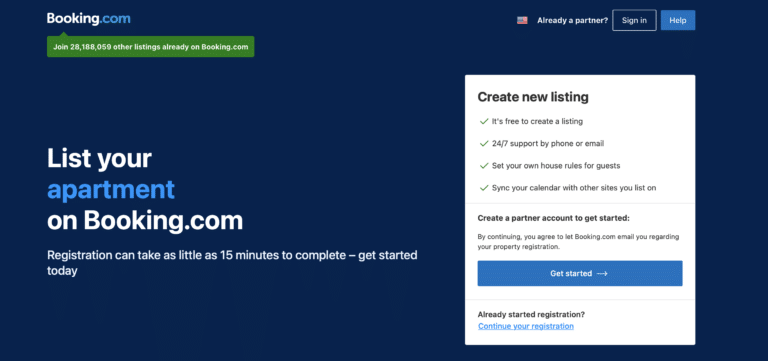
1. Register on Booking.com
How to register with Booking? The registration process is very simple and is done by logging in on the Booking.com extranet. You will need to create your username using your e-mail address. Registration is completely free and will allow you to manage your listings from your partner profile.
We recommend that you fill out the registration form with your e-mail as soon as possible, even if you don't want to start renting out your vacation rentals right away. It may in fact be a few days before your accommodation is published.
This is because Booking.com will need to verify of the accommodation's official address. Usually Booking will send a letter to the address given. Therefore, make sure that your vacation rental has a mailbox and that there is someone in the area to receive the letter.
2. Create your listing
Now you create the listing for your holiday home. The photos are especially important, because they are the figurehead of your ad. Also, create an enticing title and description. If you don't know what to write, take a look at accommodations that offer similar services in your area. If you have already created a standard description for another portal, you can easily adopt it.
Additionally, Booking.com gives you tips on how to improve your listing. Especially by the right labeling of the pictures you can optimize a lot. You should implement these suggestions, because the more you act on them, the easier potential guests will find your accommodation via the search function.
3. Maintain calendar and prices
Once you have created your accommodation listing, you must enter your property's availability and prices per night. Booking's booking platform offers countless possibilities when it comes to pricing. In any case, if you cannot find certain settings in the extranet, Booking's customer service will be happy to help you.
4. Define your house rules
From Property > Policies > House Rules, you can define your own conditions related to your guests.
Standard rules include:
- Whether or not you accept guests with pets
- Whether parties or events are allowed
- Whether smoking is allowed in your vacation rental
- Hours of silence to be observed
- Potential curfews
- Check-in and check-out times
- If you welcome families with children
- Maximum number of children
Don't skip this step. House rules let your potential guests know if your housing is suitable for them.
5. Post your listing and receive the first few bookings
As long as you are still working on your listing and have not entered prices and availability, your property is not “bookable.” Once the process is finished, Booking.com will check your information again.
After that, with the green light from the support team, your listing will go online and become “bookable.” From this point on, you can start receiving bookings on Booking.com!
What you need to know before posting your ad listing on Booking.com
There are some features of this platform to consider if you plan to promote your vacation rental on Booking.
Special features for vacation rentals at Booking.com
Since Booking.com started as a hotel portal, many processes are geared towards hotels and guesthouses. Therefore, as a vacation rental host you have to consider a few peculiarities. If you have several accommodations at the same address (for example a vacation home with several apartments that you rent out individually), you only need one hotel ID on Booking.com, but several room types.
If you have multiple apartments in different locations, you need a separate accommodation ID for each one. Later you can combine your accommodations into one group account. While it makes sense for a hotel with 50 double rooms to combine them under one sub-ID, this does not make sense for vacation homes and apartments. Here you better create single sub-IDs and set the maximum availability to "1".
Instant bookings only
Booking.com does not offer the possibility to make or decline booking requests. Instead, guests can only book directly and bindingly. Such instant bookings are good for you as a host, because you don't waste time with non-binding requests. However, you always have to make sure that your calendars are up-to-date on all other booking portals like Airbnb, Vrbo or your own vacation rental website.
Synchronizing your booking calendar is so important because otherwise double bookings easily happen. This would be very inconvenient for you as a host and especially for your guests. In case of an overbooking Booking.com helps you to rebook the guest to another accommodation. But sometimes all cheap accommodations are already fully booked and it may be that the replacement accommodation is much more expensive. These additional costs are borne by the hosts - you.
Synchronize calendar automatically with a Channel Manager
Booking.com offers some interface partners that avoid this problem. These software solutions are called "Channel Manager" and link different booking portals together. While there are many providers for hotels, the choice for vacation rental hosts, owners and landlords is limited.
Smoobu is specialized in private and semi-professional hosts of vacation homes, apartments & co. and helps you to synchronize your calendars in real time and keep them always up to date. This way you avoid accidental overbookings and have less work overall.
Booking.com's payment services
Booking.com portal is slightly different from most vacation rental sites in terms of payments and collections. Normally, the company is not directly involved in the booking process. The guest pays the owner of the short-term accommodations directly, either before or after the stay. You can decide which payment method you prefer (such as cash, wire transfer, or credit card). Be sure to inform your guests before departure.
In any case, Booking.com also offers the option of taking care of payment collection on behalf of the owners. You should take advantage of Booking's payment services. Besides meaning less work for you and less risk of fraudulent bookings, using these services usually reduces the cancellation rate. In fact, guests who pay online tend to cancel reservations less frequently. Payment processing through Booking.com is not free. The cost depends on the payment method used and where the accommodation is located.
What payment methods does Booking.com support?
Booking supports several payment methods. International tourists will be facilitated and you will have the opportunity to receive more reservations.
You will be able to offer options such as:
- PayPal
- ApplePay
- GooglePay
- Local methods: iDeal, Trustly, Blik, Venmo, WeChat and many others
- “Buy now, pay later” solutions such as Klarna and Affirm
- All popular credit cards
How does Booking.com pay its partners?
If you decide to use Booking.com's online payment services, you should know how the booking channel pays short-term rental owners. There are two options:
- Payments through Booking.com: according to your property's booking conditions, Booking will pay you a bank transfer for all your bookings after the guest checks out. The frequency is weekly (every Thursday) or monthly (by the 15th of the month).
- Online Payments: in this case, the guest will pay the amount of the stay directly to you. Booking.com will facilitate the payment and pay you what you are owed viavirtual credit cardor bank transfer.
How much commission does Booking.com take?
When you advertise your vacation rental on Booking, you should keep in mind that although registration and listing are free, you will have to pay commissions. Booking charges a booking fee, the percentage of which varies from country to country. The commission that partners pay to Booking is around 15% for each reservation obtained on the portal.
However, the publicity you receive through Booking and its network of millions of users will compensate you for paying these fees. In the long run, as your booking volume increases, commissions will hardly affect your revenue. Think of it as an investment you make in your business to improve it and generate more profits.
Increase your bookings with Booking.com
By posting a listing for your vacation rental on the Booking.com site, you will certainly increase its visibility, making it easier to find online.
Greater visibility often results in more bookings. But how much more can you earn by posting your vacation rental on Booking.com? It's up to you: the portal doesn't set price limits for your accommodations. You decide how much to charge your guests. The best idea is to keep an eye on the competition or use a dynamic pricing tool to help you determine the most appropriate pricing strategy. You can also manage housekeeping and other service charges through the Booking.com extranet.
To help property owners, Booking offers some extra options. Make proper use of them and grow your short-rental business.
Genius partner program
The Genius partner program from Booking.com offers you a marketing measure to become more visible.Genius accommodations offer loyal Booking users a 10% discount on the cheapest and/or best-selling room. Through this program, accommodation owners get up to 70% more views and 45% more bookings. In addition, despite the discount, Genius accommodations generate an average 40% increase in revenue.
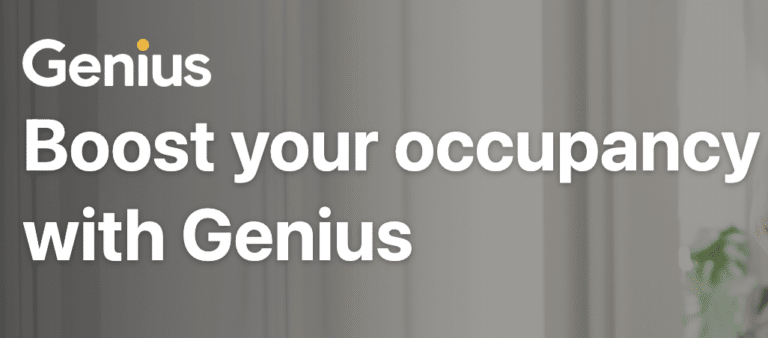
Genius accommodations are specially marked in search results and can be recognized at a glance.
This is how your vacation rental becomes a Genius accommodation:
- Your accommodation is listed and bookable on Booking.com.
- It has at least three reviews from guests.
- The rating score is at least 7.5 (exception: your region has a low rating average).
You meet all criteria? Then you can register for as a Genius partner on the extranet under the "Opportunities" tab.
Preferred Partner Program
Booking.com's Preferred Partner Program is available only to the platform's top partners, which account for about 30% of the total. By paying an additional fee, Preferred Partners will gain increased visibility and the special “thumbs up” approval icon. On average, short-term rental owners who participate in this program experience a 65% increase in views and 20% increase in bookings.
Here's how to join the Preferred Partner Program:
- Your performance score is at least 70%. This percentage is based on a combination of expected annual bookings and guest demand for your accommodations.
- You have a reviews score of at least 7 out of 10.
- Your lodging prices on Booking.com are competitive with other booking websites.
Improve visibility with the “Visibility Booster”
Booking.com also offers partners a “Visibility Booster” program. As with the Preferred Partner Program, owners and managers of short-term rentals can gain more visibility by paying an additional commission.
The Visibility Booster, however, is a tool that can be used by all hosts to increase visibility on specific dates and countries. For example, you can make your accommodation more visible when an important event is taking place nearby or use it to improve your occupancy rate during the off-season.
Here are the steps to attract Booking.com's Visibility Booster:
- Log in to Booking's extranet.
- In the “Opportunities” section, choose “Visibility Booster”
- Select the check-in dates you are most interested in
- Select the country where your accommodation will receive the most visibility
- Decide the percentage of commission you want to invest in this action
- Click on “Apply the new commission rate”
Smoobu is a Premier Partner of Booking.com
Smoobu has been recognized as a 2024 Premier Partner of Booking.com. Only software providers that offer quality services and meet Booking.com's strict criteria can be named Premier Partner.
This distinction confirms a solid and efficient professional collaboration between our Channel Manager Smoobu and the booking site to enable the owners of vacation rentals to run their business smoothly.
List your vacation rentals on Booking.com and grow your business
As you have seen, Booking offers many benefits to its partners:
- More bookings:If you also advertise your properties on Booking.com, it will be found more often online.
- Marketing:Booking.com invests a lot of money and effort in advertising and as a partner you will also benefit from this.
- No hidden costs:The fees for you as a host are transparent thanks to the commission model and you have no surprising additional costs.
- Management with Channel Manager: If you use a Channel Manager to manage your vacation rental, you can connect Booking.com and other booking portals. As a Booking.com Connectivity Partner, Smoobu is ideally suited for this.

