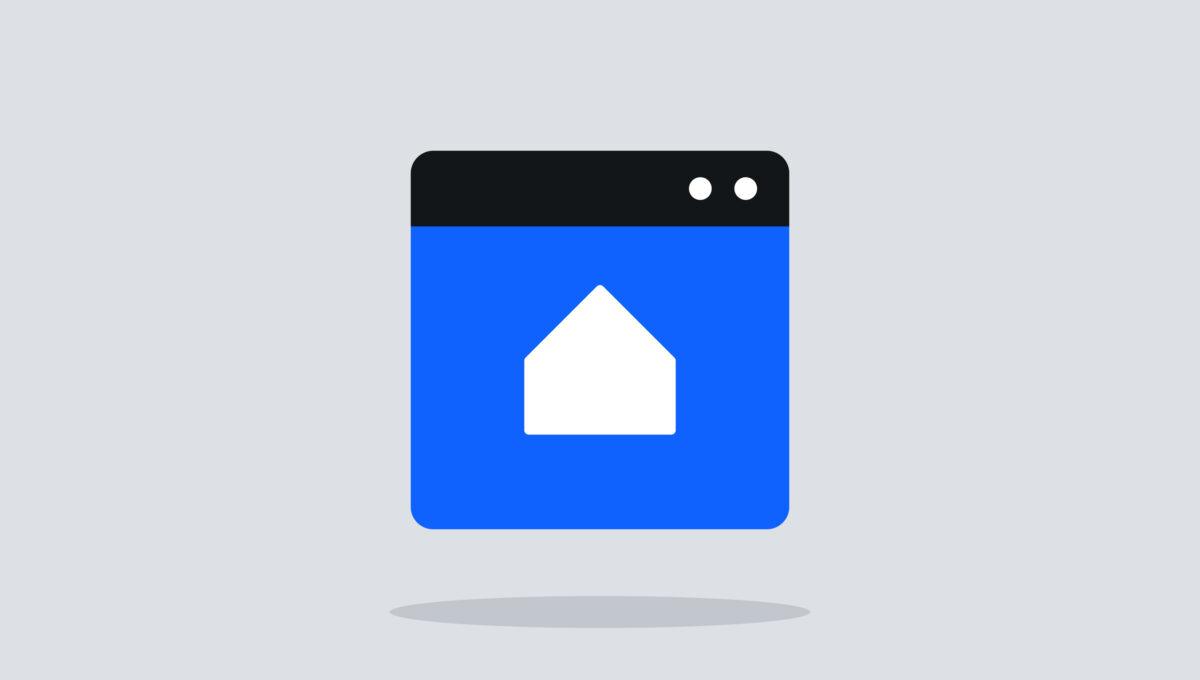In a world where convenience reigns supreme, booking sites have transformed how we plan experiences. Whether reserving a table, booking a hotel, or scheduling a service, the significance of having an online presence cannot be understated. These platforms offer not just accessibility but also efficiency for both businesses and customers alike.
As the demand for seamless online interactions grows, your role in understanding how to create your booking site becomes increasingly relevant. The process may appear daunting, but with the proper guidance and tools, you can establish an effective booking platform tailored to your target audience and value their input and needs. Knowing your audience, for instance, is crucial as it informs design choices, functionalities, and marketing strategies.
This article will guide you through the essential steps to building your booking site, from selecting a domain name to optimizing for search engines. By following these simple, actionable steps, you'll be well on your way to creating a successful online booking experience. You'll feel a sense of accomplishment and be motivated by your progress.
Key considerations when creating a website
When creating a website for your vacation rental, it’s essential to design it with your guests in mind. Travelers often greatly desire transparent pricing, an easy booking process, high-quality photos, and detailed descriptions of your property and amenities. They also expect a seamless experience like on major booking platforms, so your site should be mobile-friendly, fast-loading, and visually appealing.
Highlight what makes your rental unique, such as breathtaking views, luxury amenities, or a prime location. To make your site stand out and encourage direct bookings, consider providing information about unique elements like virtual tours, local travel guides, or special offers. A well-thought-out website doesn’t just showcase your property; it builds trust, showcases why your property is the perfect destination, and creates excitement, making guests eager to book their stay.
Read about why a website can be so valuable for your business.
How to build a direct booking website
- Select a domain name
- Find a website builder
- Start designing
- Enable online booking functionalities
- Integrate secure payment options
- Add property descriptions and pricing details
Select a domain name
Selecting the right domain name (the URL of your website) is a crucial first step. It represents your business online and affects customer retention and brand recognition. To brainstorm ideas, you can use a domain name generator. This tool is handy when finding a name that aligns with your services.
Before purchasing, perform a domain search to check availability and ensure your chosen domain name is free. Understanding what a domain is and its role in your site’s appearance can provide valuable insights during the naming process.
You don’t have to purchase a domain name, however, you can often use a subdomain that is linked to the website builder tool you are using. With Smoobu, for example, you can reate a custom subdomain for free.
A well-chosen domain name boosts your website's professional image and effectiveness. Here’s a quick checklist for selecting a domain name:
- Keep it short and memorable.
- Ensure it reflects your services.
- Avoid hyphens and numbers.
- Perform a domain availability search.
A carefully selected domain name becomes a pillar of your online presence, making your booking website stand out.
Choose a website builder that fits your needs.
When choosing a website builder for your booking site, consider several key features to ensure a smooth experience. First, opt for a builder with built-in booking system functionality. This feature simplifies the setup process and helps you manage bookings efficiently.
Next, look for a user-friendly and easy-to-use editor. This tool makes it easy to create your website quickly without needing coding skills. It's ideal for beginners and saves time.
Ensure that the website builder supports both mobile and desktop management. This accessibility feature allows you to manage your business on the go.
Customized templates are essential. They help your site align with your brand’s professional image, making a strong first impression on clients.
Check that the cost of the web hosting plan meets your budgetary needs. The features provided should offer value for the price.
Here's a quick checklist to help:
- Built-in booking system
- Easy-to-use editor
- Mobile and desktop management
- Customizable templates
- Budget-friendly plan
Choosing the right website builder can significantly impact your success, particularly in managing online bookings and preventing double bookings.
Start designing
Designing your booking website layout is vital for a seamless user experience. Effective design attracts customers and keeps them on your site longer. Templates cater to various sectors, making them versatile and practical.
A good editor simplifies customization and allows you to make small and large adjustments with a few clicks. You can adjust your website’s layout and functionalities without needing coding knowledge, allowing even beginners to create a professional-looking site.
Think about optimizing the website to highlight all of your key features, the property's location, the local area, and whatever else that may make the listing appealing to potential guests.
Implement a user-friendly navigation system
Creating a booking website should be simple and stress-free. A user-friendly website builder helps you do just that. You can tailor your site to match your brand's identity. This way, you can focus on growing your business rather than wrestling with website development challenges.
To manage your booking website smoothly, ensure the process incorporates features like automated reminders and confirmation emails. These tools, available on many website builders like Smoobu, boost organization and efficiency.
An essential part of a good booking website is its navigation system. Follow these steps to set up a user-friendly navigation:
- Keep it Simple: Ensure users can easily find what they need.
- Categorize Clearly: Organize sections like amenities and guest information.
- Ensure Mobile Compatibility: Many users book appointments via mobile.
- Add a Booking Engine: Allow customers to self-schedule with ease.
Incorporating these tips can improve user experience and streamline the appointment booking process. Potential guests can seamlessly see why your property is right for them and book immediately.
Think about mobile visitors
With most smartphone users accessing sites, a mobile-friendly interface can significantly impact visitor satisfaction and engagement. A mobile-responsive design ensures that your website looks and functions well on all devices, providing a seamless booking experience for your customers.
Another key element to consider is implementing mobile discounts. Many of the major booking sites do this, so it could be beneficial to follow suit.
Add an online booking system
Adding a booking engine to your vacation rental website is essential because guests expect a seamless, instant booking experience, just like they would find on platforms like Airbnb or Booking.com. Visitors who can’t book directly on your site may look elsewhere, costing you potential revenue. A built-in booking system allows guests to check availability, select their dates, and complete their reservation in just a few clicks, without the hassle of back-and-forth messaging.
The best all-in-one solutions combine a website builder and booking engine, ensuring a professional, mobile-friendly site with secure payment processing, automated confirmations, and channel management. This setup enhances the guest experience and streamlines operations, helping you maximize direct bookings while reducing reliance on third-party platforms.
Integrate various payment options
Integrating various payment options into your booking system can significantly improve customer satisfaction and business efficiency. For example, by including payment processing providers like PayPal and Stripe, you can easily allow customers to use digital wallets and credit or debit cards.
A booking system that links to these payment gateways can reduce no-shows by requiring a deposit or full payment upfront. This feature ensures that your appointments are more likely to be honored.
These options cater to various customer preferences. Moreover, implementing payment integrations can be straightforward. Enabling them in your booking app’s settings allows you to manage and track payments from one platform.
Add property descriptions and pricing details
Adding clear service descriptions and pricing details is key to a successful booking website. A well-crafted description informs customers about the service's nature, type, and duration, helping them make informed decisions when booking online.
To enhance your offerings visually, use descriptive titles and upload high-quality images showcasing all your rental offers.
Our blog post provides more information on optimizing listings and showcasing rentals.
Be sure to clearly state the price. Your language and formatting should be specific and understandable. Don’t attempt to mislead guests about the price; be as transparent as possible. Guests are more likely to complete bookings when they are not surprised by any hidden costs added at the very end of the checkout.
Here's a simplified process to enhance your service listings:
- Title and Description:
- Use clear and descriptive titles.
- Add comprehensive details about service type and duration.
- Images:
- Upload high-quality images to highlight services.
- Pricing:
- Offer precise pricing details per night, per room, and add-ons like breakfast. Remember, no one likes hidden fees!
FAQs
What features should I include in my booking site?
When creating a booking site, offering precise service details with defined pricing is crucial. This helps clients know what to expect. Explain the booking process, including your working hours and available slots. Include a simple booking form for easy scheduling and direct contact options.
An online booking system should let customers book services through a user-friendly platform. Automated email or SMS reminders are key to notifying guests of upcoming reservations.
How can I drive traffic to my booking website?
To increase traffic, share your booking site on social media platforms like Facebook, X, or Instagram. This boosts exposure. Optimize your site by improving load times and improving SEO to attract visitors. Marketing can draw traffic by providing valuable and engaging information.
What platforms are best for building a booking website?
Several platforms offer tools for creating an effective booking website. Smoobu’s Website Builder is a core part of all Professional plans and effectively complements the Channel Manager, Booking Engine, and Guest Communication. Thus, with one subscription, you have all the tools you need.
Creating a website for your vacation rental doesn’t have to be complicated
If you choose the right tool, it can be a seamless and stress-free process. Using a platform that combines a website builder with essential property management tools can save time, reduce costs, and offer a smooth booking experience for your guests.
Features like a Channel Manager, integrated calendar, and guest communication tools ensure efficient operation, keeping your business organized while maximizing direct bookings.
Smoobu offers all these in one easy-to-use system, making it the perfect solution for hosts and property managers looking to build a professional, high-performing vacation rental website. With the proper setup, you’ll attract more guests and take complete control of your rental business, without the hassle of third-party commissions.