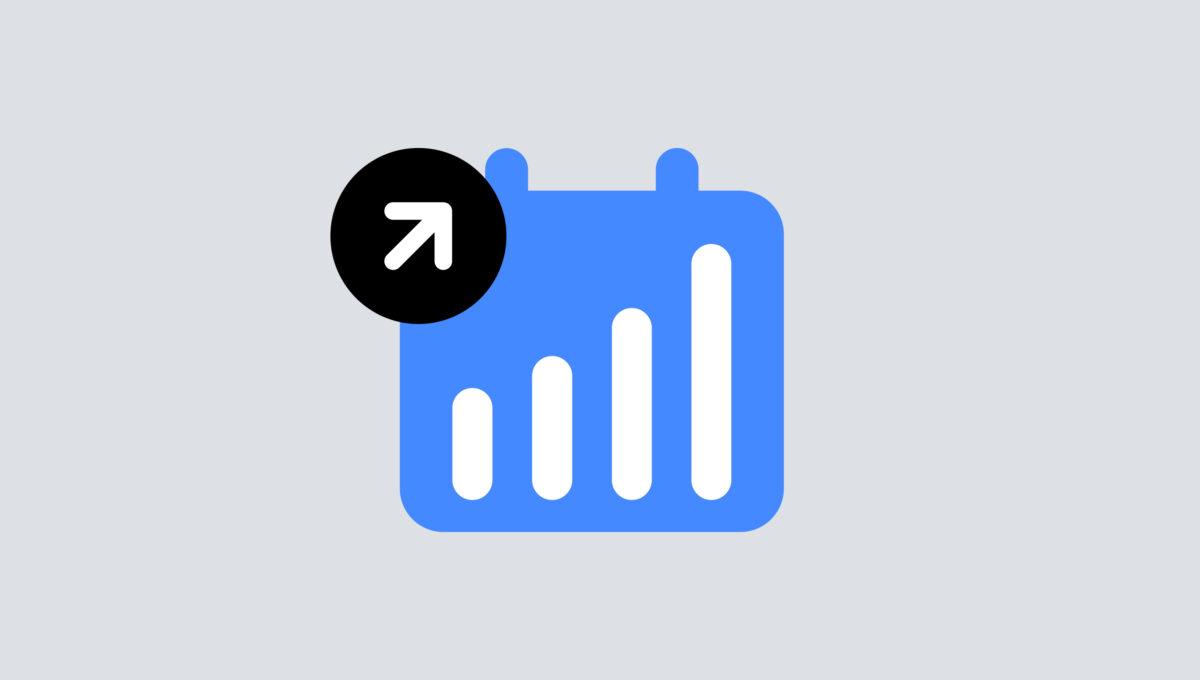It's time to review and optimize your rental business. By completing a few simple steps, you can easily increase your bookings of your vacation rental. In our guide for vacation rental owners, you'll learn how to conduct a comprehensive check-up of your vacation rental so you can increase bookings, increase your occupancy, and boost your revenue!
How can you generate more bookings for your vacation rental?
Open your booking calendar early
There are guests who book last minute, but there are also travelers who plan far in advance. Think about the group that plans their vacation for the next 12 months at the beginning of the year (for example, their next family vacation). These guests will appreciate being able to book their vacation rental months in advance.
There are also travelers who like to book a year in advance. Therefore, to fill your calendar, it is important to open your availabilities far in advance (at least 1 year) and thus benefit from early bookings. The more days available in your calendar, the better your ranking will be in the search function of the booking portals. Therefore, it makes sense to open your calendar two years in advance.
Avoid blocked periods
It's time to delete blocked periods and possibly even let guests check in on the same day (after a thorough cleaning, of course). This way you won't lose a day between bookings, which is good for your occupancy and revenue.
Accept last minute bookings
You shouldn't miss out on spontaneous last-minute bookings. They fill your booking calendar and increase your revenue. A channel manager helps you manage last-minute bookings and avoid double bookings or other problems. A channel manager also allows you to synchronize your calendars automatically and in real time. This way, your potential guests will always have access to the correct availability of your rental.
As a vacation rental owner/manager, you can also automate your guest communication through a short term management software: create personalized message templates and send them at specific moments of the booking (booking confirmation, sending your Guest Guide or house rules, information about access to your vacation home, thank you letter, request for rating, etc.).

Enable instant bookings
The instant booking option makes the booking process much easier for your guests. If you want to enable instant bookings in your Airbnb account, you can add additional booking criteria. For example, only people who have submitted their ID to the platform or only guests with positive recommendations from their previous hosts can book with you. You can also require interested people to send you a message before booking.
Offer a flexible cancellation policy
To increase your bookings and attract additional guests, you should offer flexible cancellation options. Psychologically, people are more inclined to book options that they can cancel flexibly and free of charge.
If your vacation rental is advertised on popular booking platforms like Airbnb, Booking.com, or VRBO, you can put your cancellation policy there:
- Airbnb: The booking portal offers a wide range of cancellation options: flexible, moderate, fixed, or strict.
- VRBO: VRBO also offers different cancellation conditions, which you can read about here.
- Booking.com: The travel platform offers owners of vacation rentals the possibility to choose their cancellation policy. Keep in mind that Booking.com has the highest cancellation rate for flexible cancellation policies. You can find more information about their policies here.
If you also offer your vacation rental on your rental homepage for direct bookings, you have complete control and can, of course, choose your cancellation policy.
Competitive advantage thanks to dynamic pricing
Your competitive situation in the vacation rental market is strongly related to the location of your rental. In addition to vacation rentals and vacation homes, travelers may also choose hotels if the price is lower. Therefore, you must be competitive when it comes to pricing. However, finding the optimal price for your accommodation is not easy.
Dynamic pricing tools can help you with this. They ensure that your prices are automatically adjusted to the local market conditions of your vacation home. This way, you increase your revenue and save time. You can set your minimum prices and minimum length of stay to ensure your recommended prices align with your overall business goals. Finally, you need to bring in enough to cover your running costs.
When you work with a dynamic online pricing tool, you'll enjoy the following benefits:
- You no longer have to worry about weekend, weekly, off-peak, or peak season prices or holidays. The software calculates and updates your prices automatically.
- Set fixed minimum stays for vacation periods and peak season.
- Automatically reduce the minimum stay in the low season to avoid empty periods in your calendar.
- Increase your revenue.
- By automatically scanning your competitors' prices, your rental will be priced competitively, even during high-demand periods.
Learn more about dynamic pricing in our blog post.
Optimize your listings on rental platforms
When it comes to vacation rentals, the listing for your accommodation is the showcase. Your texts and images must be enticing and arouse your target group's desire for a vacation. This is the only way to get them to book.
- Think about a catchy title and a convincing description, and write them in your style for an optimized vacation rental listing.
- Upload appealing photos from a professional photographer that show your accommodation at its best.
- Pay attention to every detail: Highlight all the special features and amenities of your vacation rental to improve your ranking in search results.
Also, make sure that the layout of your ad is clean and well-structured on all platforms. The text and photos may be displayed differently from one portal to another, requiring minor adjustments.
Respond faster to increase your bookings
In addition, you can also improve your booking rate with your response to messages.
If a guest is interested in your accommodation, they may send you a message before booking because they still have questions. You should respond to this quickly, as this shows that you are a responsible landlord. In addition, it may be that the guest has contacted several landlords. Therefore, the faster you respond, the better your chances of getting a booking.
Airbnb encourages hosts to respond to booking requests, information requests, and all other messages from guests within 24 hours. If you don't respond within that timeframe, Airbnb will adjust your profile, and potential guests will see that you don't always respond right away. This is not good for business and undermines your professionalism.
Vacation rental software to increase your bookings
Using vacation rental management software such as Smoobu can help you grow your rental business and increase your booking rate.
A powerful software offers many benefits to vacation rental companies like you:
- Simplify property management with a complete tool that provides powerful rental management through a single interface.
- Automatic real-time synchronization of your reservation calendars on different rental portals via API connection or iCal calendar: No more double bookings! Plus, you can generate new reservations by multiplying your contact points.
- Lightning-fast price management: Your prices are set up and synchronized on your used platforms in no time. There are numerous options for rate settings and pricing rules: Basic rate, reduced rate, standard rate, special offers, surcharges (pets, tourist tax), etc.
- Automated communication: manage your guest communication easily and automatically using message templates and send them automatically at specific times.
- Possibility to share accounts, for example, to inform the cleaning service about the departure of the guests.
Related resources: Channel Manager · Website Builder · Booking Engine · Pricing Plans
Comprehensive check-up to increase your bookings
Just like spring cleaning, you should regularly check and dust off your settings when renting out your vacation home to bring everything up to date and attract additional guests. Try Smoobu free for 14 days and make renting out your vacation home easier!
Glossary
STR: Short-term rental. ADR: Average Daily Rate. LOS: Length of Stay. OTA: Online Travel Agency (Airbnb, Booking.com, Vrbo). Instant Book: Auto-confirm bookings. Response rate: Share of messages replied to within the platform’s window.