The widespread popularity of Netflix, YouTube, Instagram or Tiktok, all mean one thing is certain: audiovisual content dominates. Major brands spend a good portion of their advertising budgets on creating videos, knowing full well that their potential customers spend hours watching them on phones and laptops.
You too, as a vacation rental owner, can use this trend to your advantage. Setting up a video marketing strategy can help you grow your short-term rental business. If you are thinking about making videos to promote your vacation rental, check out our tips for hosts and owners.
Why you may need video marketing to advertise your vacation rental business
There are many reasons why you may want to set up a video marketing strategy. Perhaps you've been in the short-term rental industry for several years and are struggling to grow as much as you would like. Or perhaps you are new to the market and are looking for a way to stand out from the competition, which has numerous guests and reviews behind it.
Either way, creating video content for your vacation rental could help you. Clearly, you'll need a proper digital marketing strategy to support it: it won't do you much good to make a movie if you don't know how to distribute it. In this guide, we'll cover all the different aspects, from topic choice to post-production, that will enable hosts and vacation rental owners to use video material to grow their business.
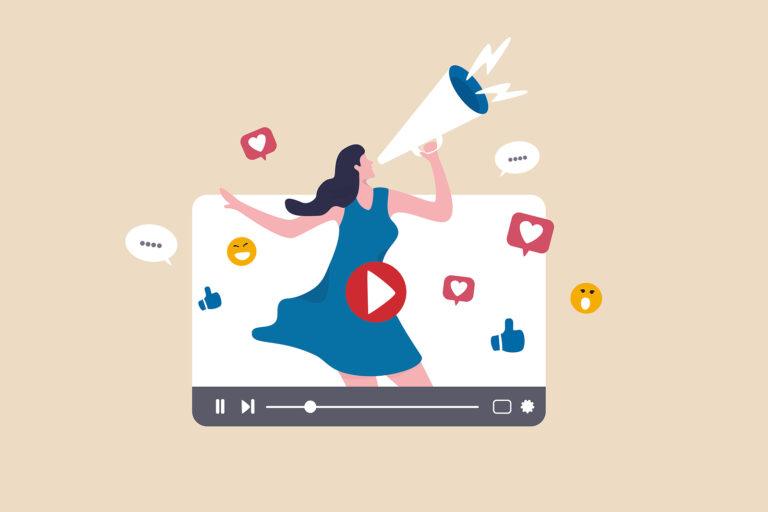
What are the best videos to advertise your vacation rental?
First, you can choose from different types of videos that serve different purposes.
Video of your vacation home
Probably the first idea that came to your mind when thinking about video marketing was to make a video of your vacation rental. In fact, often even a well-written listing with quality photos fails to convey the intrinsic qualities of your vacation rental. By filming it, however, you can show its full potential. At the same time, your guests, seeing the different rooms live, will be able to empathize and clearly experience what it is like to stay in your vacation rental.
A video has great potential and can be added to both listings on booking platforms and your vacation rental website. Be sure to choose a sunny day for filming: with natural light, your property will look its best!
Host presentation video
If, as a vacation rental owner, you want to create a personal relationship with your guests, you may decide to introduce yourself and your business with a video. Not only will you be able to put a face to your vacation rental, but you will also have space to share the idea behind your short-term rental. Do you offer your guests a breakfast with food grown by you? Does your farm or rural property specialize in sustainable tourism? Be sure to specify this and share this video on your direct booking site.
Video of the surrounding area and available activities
The area around your vacation rental is one of the key elements that motivates your guests to book your property. Whether it be hiking in the surrounding woods or visiting the bustling city streets, you can show off the area is where your guests are most likely to spend their days during their stay.
For this reason, you can indulge in videos of what the area has to offer. For example, you can make several short videos and share them on your social media. Is there a cliff with a breathtaking view that your guests absolutely must visit? Or a bar with great live jazz music on Thursdays? Also, you may decide to include some videos in the newsletter you send to your previous guests, especially when you want to inform them of a new opening or activity available.
Video answers to frequently asked questions
In most cases, guests often ask the same questions. That's why it's a good idea to have a FAQ (frequently asked questions) section on your website. That way, you won't have to re-explain the same concept over and over again.
To easily answer FAQs, you can prepare automated e-mails to send to your guests when needed. Or, you can provide them with all useful information in written or audiovisual form in the Guest Guide.
In what cases should you use videos? For example, if your vacation rental has a sauna, you could show guests how to use it. If you request them turn off the lights and gas before they leave the apartment, a video showing them how to do it better than just text with a picture. If your guests want to know which parking space they can use, show them. The options are endless; it's up to you to decide what makes the most sense for your short-term rental business.
Self check-in videos
Nowadays, it is an advantage to offer the option of self check-in at your vacation rental. In fact, this option gives you and your guests more independence and flexibility. However, for self check-in to go smoothly, you must instruct your guests clearly. Especially when you use a key lockbox like Airbnb's, which is usually located in a hidden area, you need to provide unambiguous instructions.
Where exactly is the safe deposit box located, and what do your guests have to do to open both the box and the door? Instead of sending them various messages and pictures, you might consider filming the process and sending them, in addition, the customized box code. Be sure to send the video tutorial only privately, adding it to your digital Guest Guide, for example, and avoid sharing it on any public platform such as YouTube or your direct booking website.
How to make an optimal video for your vacation home
Now that you are aware of the different possibilities offered by video marketing strategies, all that's left is to choose which audiovisual content might be right for you. Find out what steps you need to follow to make an optimal video for your vacation rental.
How to design your videos: target audience analysis and SEO
The first question you need to ask yourself is: what is the goal of my video and who do I want to reach? Do you want to create added value for your listing or increase your online visibility on social networks? Do you want to share information about your business to attract the right customers or optimize your email campaign?
If you don't already have one, a good idea would be to start with a video of your vacation rental. It will help you improve your listings and increase bookings on your sites by offering something your competitors don't have.
The style and tone of voice you use depends a lot on the target group you have in mind. A couple who wants to spend a romantic weekend away will be attracted to different things than a family with children. Try to draw inspiration from content designed for these target audiences. For example, if you are planning to attract a younger audience, take a look at social media and mimic the style: quick, direct, without too many turns of phrase. If you want, you can ask friends or family to help you create the video.
Once you've chosen your target audience and goal, it's time to write a script. Depending on whether it is a film to show the surrounding forest or a host presentation, you will need to be more or less specific in what you write. It is still helpful to have written notes to create more professional content.
SEO optimization can help in case you want to share your video on YouTube. Figure out what keywords your audience uses and write the title, description and meta description (meta description) accordingly. If you don't know how to do this, you can ask an expert to help you, or use ChatGPT or another online tool based on artificial intelligence.
How to shoot your videos: technical tips

Once the prep work is done, it's time to film. You may feel nervous, especially if you have never made a professional video before. Here are some tips to make your life easier:
- Choose a quality phone. Today's phones can make amazing videos, which means you'll have to do less work in post-production.
- If you use a phone for creating your videos, film with the camera on the back.
- Also, as a general rule, if you are not creating content specifically for Instagram, film horizontally rather than vertically. This way, the views will look good even on larger devices. Remember to keep the same position for all shots!
- Make sure there is enough light: a dark image is underexposed, which means you lose detail, while you can easily darken a video that is a little too bright. Natural light is always best; prefer morning or evening light, which is softer.
- If you intend to make a static video, make sure the tool you use to film is positioned correctly (at eye level for host introduction videos). Then prepare a neutral background. You can use a sheet, a large sheet of paper for backdrops, or arrange the room so that no object draws too much attention.
- Also, for a dynamic video, make the footage as stable as possible. You don't want to make your potential guests seasick! Most modern cell phones have built-in stabilizers, but for a more professional effect, you may want to buy a phone stabilizer.
- Make sure the audio is crisp and clear. Choose a quiet time of day to film and consider buying a microphone for a professional video marketing strategy.
- If you do not have specific knowledge about photography and filming, avoid unnecessary filters, zooms, and perspective changes.
- If you are going to speak in the video and are not very spontaneous, write a script and rehearse it several times. You can have notes handy to make sure you don't lose your train of thought.
- Film more than you need. The extra material will help you a lot in the post-production stage.
With that said, you are ready to create your first vacation home video. Take a shot!
Post-production: only the best of your video
Once you've gathered and filmed all your audiovisual material, it's time for post-production. If you know nothing about it and have a limited budget, your best bet is to hire an expert. If, on the other hand, you have some basic knowledge and want to try your hand at it, there are free online programs you can use.
Cut-and-paste scenes, adjust lighting and colors, and enhance audio to produce a final product that people will want to watch. If you are not an expert, keep it simple. Adding filters, flashy titles, and fancy animations will give the idea of an amateur and perhaps somewhat tacky video.
Once the post-production stage is over, be sure to export the video in a convenient format. Usually,.MP4 and .MOV formats are best if you want to post your video on YouTube or your social channels.
How to publicize your videos: the best channels to reach your guests
Now that you have created the first videos of your vacation rental, all that's left is to make it public. Depending on the purpose and format you choose, you could share this video:
- On your direct booking website. Videos of your vacation home, the surrounding area, and the host's introduction can enhance your vacation rental website. You can upload the video to YouTube and easily embed it.
- In listings on booking portals. Most booking bookings allow you to share a video. Choose the one of your vacation home: users will be happy to receive additional audiovisual information.
- On your vacation rental's social media. On your Facebook page, you can share the video of the property and the one introducing the guest. Instagram users, on the other hand, prefer the quick and short reel format. You can decide to use the same clips, editing them differently depending on the portal you decide.
- In your newsletters. A great idea to create regular guests is to send them emails with the latest updates and possible discounts. Feel free to add your own videos!
- In your digital Guest Guide. Clearly, share some of these videos in your guest guide. Select the ones that would best help your guests, and avoid the ones they may have already seen on your site or ad. Too many videos could weigh down your guide and make it slower to load.
Now your marketing strategy should show results. After some time, check the effect it has had on your bookings. Did you get more engagement in your newsletters and social media posts? Did many people view your YouTube video? Gather the results, and if you notice an increase in your short-rental business, maybe it's time to film to a second video!