As a vacation rental owner or manager, you may want to multiply your points of contact with potential guests. If so, why not promote your short-term rental on the global Tripadvisor platform? In this guide, you'll find an introduction to Tripadvisor, how to create your owner account and publish your listing on Tripadvisor, how to contact them and much more!
Introducing Tripadvisor
Tripadvisor was founded in the USA in 2000 by Stephen Kaufer and Langley Steinert. It is headquartered in Newton, Massachusetts.
The site enables online reservations for services such as hotels, flights, vehicles, activities, a table in a restaurant and vacation rentals.
Tripadvisor is also known for its customer reviews. Indeed, customers can leave comments and reviews after having experienced a particular service.
Why register on Tripadvisor as a property owner?
There are several advantages to listing your vacation rental on Tripadvisor:
1. Benefit from brand awareness
Tripadvisor is a world-famous website (and brand). Internet users from all over the world visit the site to book various services, including vacation rentals.
2. Develop a new point of contact with your travelers
It's always interesting and strategic to multiply your points of contact with your target audience to generate new bookings and increase your occupancy rate.
3. Generate new revenues
A new promotional channel for your vacation rental means new revenues. By listing your rental on Tripadvisor, you could generate additional revenue and boost your short-term rental business.
How do I create an owner account on Tripadvisor?
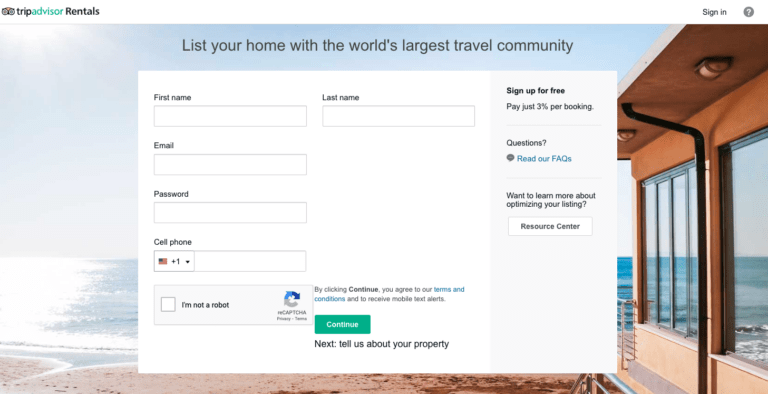
To create an owner account on Tripadvisor, go to the following link.
Once you're on the account creation page, you'll need to fill in the usual fields:
- First name
- Last name
- E-mail address
- Password
- Cell phone: be sure to enter your number, as the company will send you a verification code to validate your Tripadvisor account.
- Check the “I'm not a robot” box
Finally, click on “continue”.
Within seconds, you'll receive an e-mail from Tripadvisor asking you to “confirm your e-mail address”.
Your account is now created!
Indicate the status of your business
To comply with European Union consumer protection laws, you'll need to indicate whether you're renting out your property on a personal basis or as a company, and fill in the information requested according to your scenario.
How do I create a vacation rental listing on Tripadvisor?
Once you've created your account by following the steps above, you'll be taken directly to your Tripadvisor owner space, where you can create your ad.
Creating a listing on Tripadvisor is a 7-step process, as follows:
- Location
- Rental details
- Rates, taxes, and fees
- Booking conditions
- Photos
- Payment details
- Verify and publish
Once you've verified your information and clicked “publish”, it can take up to 24 hours for your listing to appear on sites in the TripAdvisor Rentals network: FlipKey, Holiday Lettings, Niumba, etc., and up to 48 hours on TripAdvisor.
Publish multiple listings
You can publish up to 5 listing on Tripadvisor. If you want to manage more, you can contact their team here.
What are the different types of booking on Tripadvisor?
Reservation request
As on other platforms, this type of booking request allows owners or short-term rental managers to accept or reject the booking.
Once the request has been received, if you have a question for your future guests, you can click on "reply" to send a message to the traveler.
Please note that the reservation request expires within 24 hours.
Instant booking
These reservations allow travelers to book your vacation rental without sending a reservation request in advance, and if the requested dates are available. This way, you don't have to validate the booking yourself, and you don't have to take time to do it. You gain in efficiency.
This function is activated when accounts meet the following conditions:
- reservation acceptance rate > 75%a
- at least 4 bookings in the last 24 months
- registration with free formula
- maximum cancellation rate of 20%.
To activate or deactivate the Tripadvisor instant booking option, go to your account, click on the online booking parameters and click on the “instant booking” button.
Reservation not accepted
If you do not respond to a reservation request, it will automatically expire after 24 hours and the traveler will be informed.
A booking refusal or non-answer can have negative repercussions for your listing. In fact, your ad could slip down the rankings. Remember that your response rate and response time are displayed on your ad in the owner tab.
What are the booking fees on Tripadvisor?
There are two types of formula, depending on your ad.
If you have a free listing: the platform charges a 3% fee, excluding taxes. This fee is calculated on the total price of the booking (including mandatory and optional fees).
If you have an annual plan: In the case of online payments on our site, you pay a fee of 3% (excl. VAT) when you accept a booking. This fee is calculated on the basis of the total price of the booking, including all compulsory and optional fees defined by you.
How do I receive my Tripadvisor payments?
You receive your payments by bank transfer or PayPal transfer. There are no additional charges for PayPal.
In the case of online bookings, Tripadvisor transfers the payment to the holiday rental owners approximately 24 hours after the arrival date shown on the booking confirmation.
Bank transfers are processed on working days only.
What is Tripadvisor's Business Advantage offer?
Tripadvisor's “Business Advantage” offer enables property owners to unlock new functionalities to offer a more effective and therefore more visible listing in the eyes of future travelers.
With this paid subscription, you can :
- Select your favorite positive reviews and photos you'd like to showcase on Tripadvisor.
- Add videos and promotional storyboards
- Create simple, effective mobile call-to-actions and special offers
- Access insights into your rental market
- Discover how your property stacks up against the competition
To find out more about this Tripadvisor offer, click here.
How do I contact Tripadvisor?

Before contacting Tripadvisor customer service, the platform has put together a set of F.A.Q./guides to cover the most common questions. You can consult these resources in the Tripadvisor owner's area.
If you haven't found the answer to your question, you can contact Tripadvisor customer service in a number of ways via the following link.
Via a contact form
You can contact the Tripadvisor team by filling in a contact form with the following information:
- heading: My listing / My holiday
- booking reference (if applicable)
- account ID or listing ID (if applicable)
- name
- email address
- phone number
- your message
Then click on “send message” and your request will be processed shortly.
By phone
Tripadvisor customer service is also available by telephone24 hours a day 7 days a week on 1-877-354-7539.
Live chat
From this page, you can generate a live chat by first filling in the following information:
- first name
- last name
- type: traveller or owner
- reservation reference (if applicable)
- account ID or listing ID (if applicable)
- email address
- phone number
Once you've filled in your details, click on "chat now".
Manage your Tripadvisor bookings with the Smoobu Channel Manager
If you already offer your vacation rental on several rental platforms, in addition to Tripadvisor, then it can be difficult to manage everything and update your booking schedules in real time to avoid double bookings and the problems they entail.
With the Smoobu’s Channel Manager, you can centralize the management of your vacation rental bookings from a single dashboard. We offer an iCal connection with Tripadvisor. This allows you to import your booking into your Smoobu booking calendar and automatically block this booking period on your other connected calendars. Double bookings are avoided, and your life is made easier! This connection via iCal is for bookings and booking request only, it's not possible to work with Instant bookings.
Try Smoobu free for 14 days and take your vacation rental management to the next level! No obligation and no credit card required!
